I just read some great advice from Hugh W Roberts blog, hughsviewsandnews.com. Its something that I’d never thought of – backing up your blog content – especially if you have a lot of posts, images, comments etc. Who wants to lose that?
So here are some easy steps that will prevent that and ensure you have a back up in place.
Backing up your blog content:
1. Go to the WP Admin (your dashboard)
2. Click ‘Tools’ and a side window will open
3. Click ‘Export’ – ‘Choose what to export’ -click ‘All content’
4. Click ‘Download export file’
5. All content will be downloaded – you will receive a message from WordPress, saying that they will email you a link to the file
6. Go to your email box – look for the email
7. Click on the link in the email and the backup will be downloaded to…
View original post 33 more words





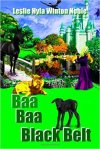


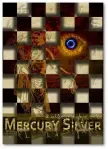


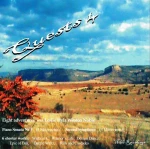



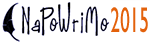


Tried to do this and they said it was too big to reload.
LikeLike
I was afraid it might be too good to be completely true. So far I have achieved a screen that told me the job had been done but offered 0 Gb to redirect.
LikeLike
Like I told EL-BoB, it worked for me. Clicked export, clicked the download box, was told to wait for e-mail, got e-mail, clicked on link and the download began automatically.
As I mentioned before, you only get the written parts. The file has links to the media, so if you import onto another blog, it reads the media from the Library.
If it’s too big, it should split it up in parts, but you can also ask to export a date range.
If it’s not working, check with the support crew. They are usually pretty good at helping.
LikeLiked by 1 person
Thanks for that; I’ll get back to it when I have finished a daunting task of doing a summary.
LikeLike
I’ve made three attempts, 3 times it’s told me that it would send me the link to my email and I’m still waiting, I shall now give it go number4 😦
LikeLike
Wait longer.
LikeLike
You’ll probably get a link for each of the requests you made.
Also, depending on how much content you have, they might split up the file into chunks (or at least, they used to).
LikeLike
https://en.support.wordpress.com/export/
LikeLike
Finally, make sure the e-mail associated with your WordPress Account is the same you are checking. When you exported, it should have told the e-mail address it would send the notice to.
Also, check your spam folder if you’ve not received the e-mail.
the file will be in XML format . . . good for importing elsewhere or back to WordPress (into a different blog) Not that goof for reading with an editor.
LikeLiked by 1 person
They had the right email address and I checked the SPAM nothing!
LikeLike
Maybe they just hate your guts! . . . no, wait; that can’t be it.
Seriously, I don’t know what to tell you. I hit export, I hit the blue box that says “Download”, I waited for the e-mail, I clicked on the link, and got my content (not the media, just the written stuff).
LikeLiked by 1 person
So you were sufficiently content-ed!
LikeLike
Unless they have changed it, it’s not a very usable file. It can, however, be used to transfer the content to another blog.
Specifically, you can set up a private blog in WordPress (free), export your current blog to a file as described, and then import the file you get onto the new blog. Instant backup.
As far as backing up in general, it used to be more of a problem in the “younger days” of the internet. Companies these days are more reliable and places like WordPress and Google are not likely to go out of business. Even if they do (a few other blogging platforms shut down because they could not compete) you’ll generally have the option to transfer the blog somewhere else.
My current blog has been up since 2010, but prior to that, I lost a lot of content in two other blogging platforms (not proper blog platforms as we now know them). Once because they messed up and a lot of it was lost, and once because the site had a massive technical glitch. Like I said, current blog platforms back everything up so unless the apocalypse comes a calling, it’s unlikely you would lose anything.
LikeLiked by 1 person
I would hope not, but after being bitten many times on sites ranging from blogs to music storage to publications, I am more than that number of times shy!
LikeLike
Going to try this!
LikeLike
Never knew they had this – I have almost 5 years of info – so I will be going there shortly!! Thanks!!
LikeLike
Thanks for the tips, and for visiting my blog. I have been away for awhile with health issues, but I’m now back. I’m writing again, and I’m finally, self-publishing a book. Thanks again, and take care.
LikeLike
En dan?…
LikeLike
Thanks for sharing a great tip, Colonialist!
LikeLike