An already prizewinning writer, was wanting to send
His book, that I had edited, out
To enter another contest, and needed to depend
On the file I have hanging about.
The file is a large one, and when on Outlook it was placed
It stuck in the Outbox, which then seized
That programme up completely, and I found myself thus faced
With no way I could do as I pleased.
It wouldn’t allow me to delete the large attachment;
‘Send and Receive All’ refused to move;
But, as I found later, with no feeling of detachment,
Each reboot a new one sent would prove.
‘Control, Alt, Delete’ can give you ‘Task Manager’ to try:
‘End task’ may then problem seem to sort;
But when restoring ‘Outlook’ you very soon will spy,
That no real solution you have bought.
In fact, the only thing that will provide a proper fix
Is switching off current at the main,
For this, then, when combined with all the other little tricks,
Does get the whole thing working again.




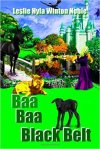


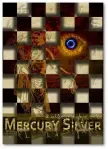


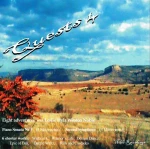



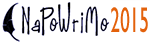


All this zipping and unzipping and compressing… I wonder why WP censors haven’t put everybody in spam. But my lips are buttoned up. (Safer than zip)
Tot ziens.
LikeLike
At least we aren’t constantly ‘unpacking’ the information. A self-important twit with an addiction to the word was driving me to distraction on TV this evening.
LikeLike
You do have a complicated life’
or something………………..
LikeLike
If you haven’t yet zipped and sent the file there is an alternative, Each of you can create a google address if you don’t have one. This gives you storage on your own Google Drive.
First person uploads a file to their Google Drive and gives the second person access to that file. Google alerts the second person that a file is waiting. Second person can download the file.
LikeLiked by 1 person
Actually, you can just up load to your Google Drive and send a sharing link to anyone, even people without a Google account.
LikeLiked by 2 people
Of course you are right! It seems a lifetime since I retired I used to do that often. I am becoming rusty! Thank you for the reminder!
LikeLike
I’ll have to try that next time something like this crops up!
LikeLike
That you can hang in there and make the necessary adjustments is a testament to your abilities. I’d probably just sit in a corner and cry! 🙂
LikeLiked by 1 person
I did find that option tempting!
LikeLike
That’d be my solution too. 😀
LikeLike
I realised that such course of action probably wouldn’t produce a satisfied writer
LikeLiked by 1 person
Two comments/questions . . . did you try compressing the file first (ZIP or 7z)?
Second, there are sites like Dropbox (and others) that allow you to share very large files with anyone. The free account is large enough for anything I’ve ever had to send.
Oops . . . third thing. GMail allows attachments up to 20MB. If I need to transfer a larger file, I use Dropbox. There are other free services with limits of up to 2GB per day.
. . . I could make a fourth comment and really confuse the issue . . . In the olden days (before modern Cloud storage options) and even these days, one could use a file splitter and joiner utility such as:
http://www.hjsplit.org/windows/
We’re now talking files in the multiple GB in size . . . you know, for them really long tomes. You haven’t lived until you’ve split a large file into 20+ chunks and have them automatically rejoin to recreate the original.
LikeLike
Thank you for the suggestions. Unfortunately I don’t have zip facilities; nor can I be sure that the recipient has unzipping ones. I don’t trust the security of the Cloud or similar.
The concept of that splitter and unsplitter does appeal to me!
I may have to take one of the GB options one of these days, but this file was of a size that should normally have been OK. Only 6 MB. And then the silly programme kept sending it again and again without taking it out of Outbox!
LikeLike
If you have Windows, you have the ability to ZIP files (also called archive) and anyone with Windows can unZip a ZIP file. You can even put a password on it.
LikeLike
Did you try sending it via zip file? Usually the best solution for large files.
LikeLike
I’m always nervous about zippers because of the way private things can get stuck in them, like when one finds one undone in a movie theatre and tries to adjust while standing up to let another patron past.
LikeLiked by 2 people
Lmao… I should have known better! 😀
LikeLike
Phew!! All’s well that ends well. 😅
LikeLiked by 1 person
It gave me a hard time for quite a while, though!
LikeLiked by 2 people
Glad you got it working.
LikeLike
So was I! By the time I did I was frothing at the mouth, though.
LikeLiked by 1 person
On the subject of turning t off and rebooting!
LikeLiked by 3 people
Scary, that! 🙂
LikeLiked by 1 person
Brings tears to your eyes!
LikeLiked by 2 people
Switching the darn thing off usually does the trick. 🙂
LikeLike
Well, I did keep rebooting, but only the actual deprivation of all current convinced it to come right.
LikeLiked by 1 person
That is the last resort. I take it you have a PC? Sometimes you need to let the battery run dry… I hope the darn thing is responding well now.
LikeLiked by 1 person
No, mine is dependant on mains current, fortunately. Switch off, and only enough remains to keep time etc going.
LikeLiked by 1 person